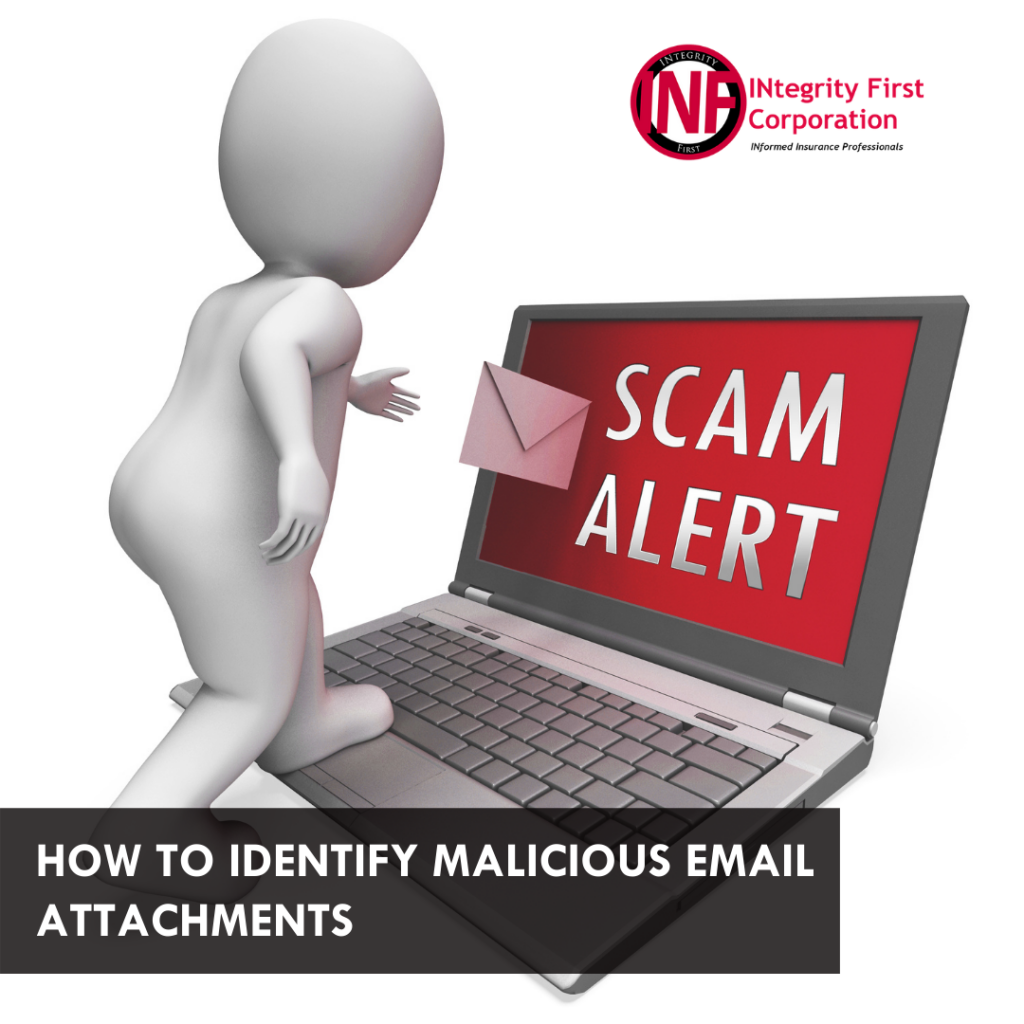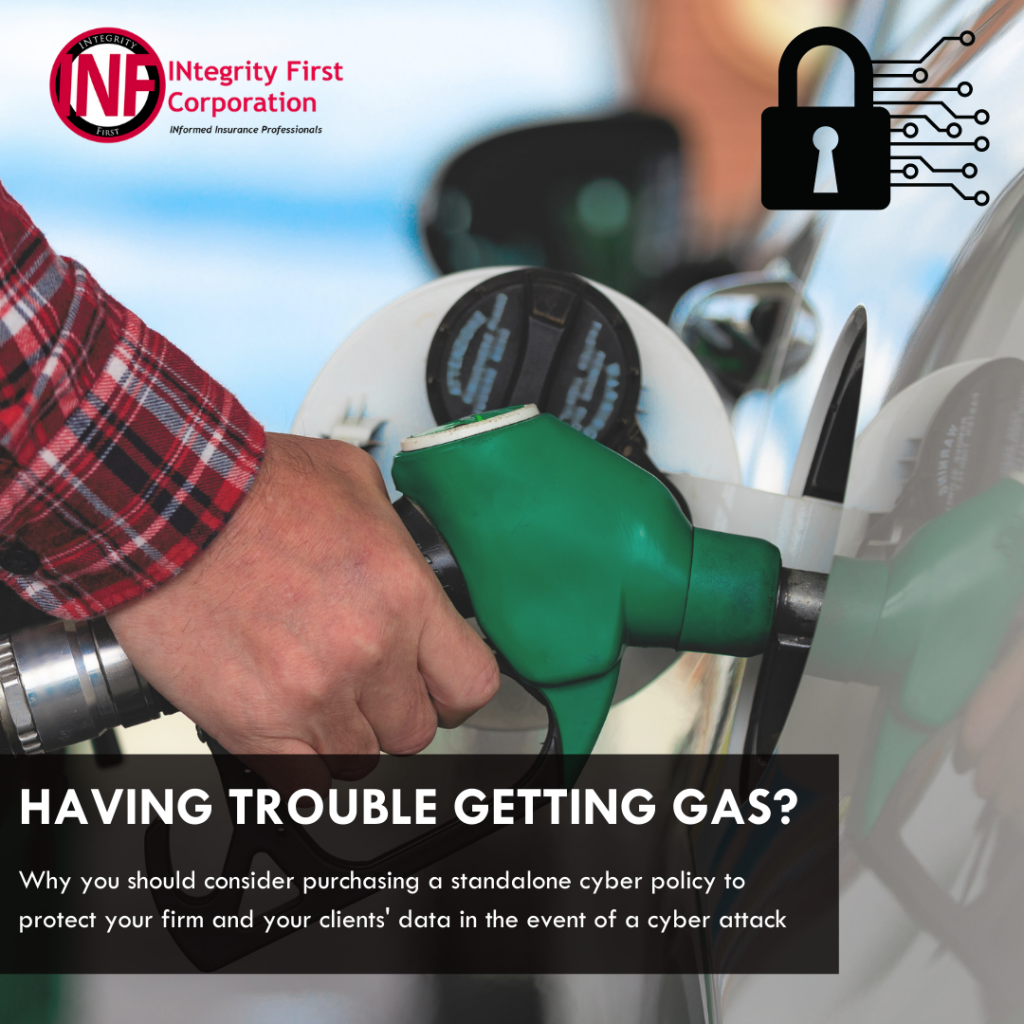
Having trouble getting gas recently? I think we’ve been pretty fortunate in Pennsylvania in that the pipeline shutdown did not hit us too badly.
It does, however, drive home the point that if you haven’t purchased a standalone cyber policy, or at least considered it, you should. Cyber attacks have been on the rise in all sizes and types of industries and professions.
Some of the legal malpractice policies, perhaps even yours may include cyber coverage. Although it is a nice feature and benefit to have in the policy, it usually is nowhere near enough coverage. The limits are usually sub limits lower than your aggregate policy limit. The coverage is limited in scope, and it can dilute the insuring agreement.
Don’t get me wrong. Any added benefits in your insurance policy is usually a good thing. But don’t depend on ancillary coverage to protect your firm and your clients data. You should look into obtaining a standalone cyber policy.