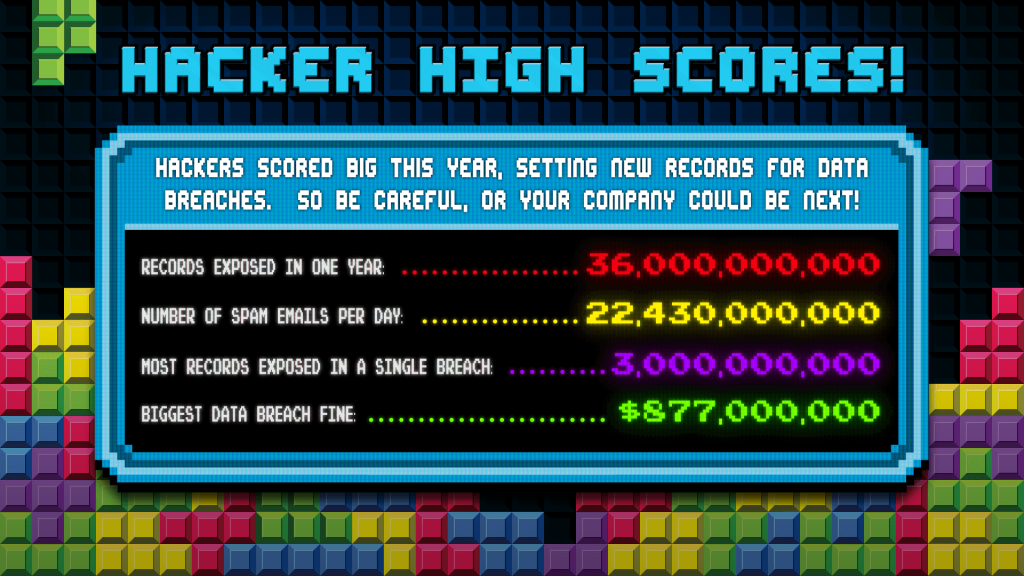Welcome to the level up your cyber security in October program courtesy of integrity first Corporation.
We’re on level four, the final week, which is enabling multi-factor authentication, or you might know it as two factor authentication.
Now in computer security an authentication factor is anything you use to authenticate yourself with a system. Using a password is the most common type of authentication. With multi factor authentication, MFA, or two factor authentication 2FA, you use two or more different factors to log in.
One example is a password and a verification code sent to your smartphone. This is something that’s really common whenever you sign into banks. This is an extra layer of security. So even if one of your factors is stolen, like your password, the hacker doesn’t have access to the other authentication factor like your phone.
This stops them from accessing your account. As more and more organizations implement multi-factor authentication to strengthen their security practices, you might encounter different types of authentication factors.
There are three different types you might be asked to provide. So something you know, which are passwords and security questions. Something you have, such as a verification code on your phone or a key card or something you are such as biometrics, like your fingerprint or a scan of your face. The more factors you use, the better your security.
Having a combination of authentication factors is an even better way to keep your data protected.
If you have any questions about any of these levels, please contact integrity first Corporation for help.